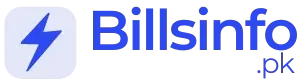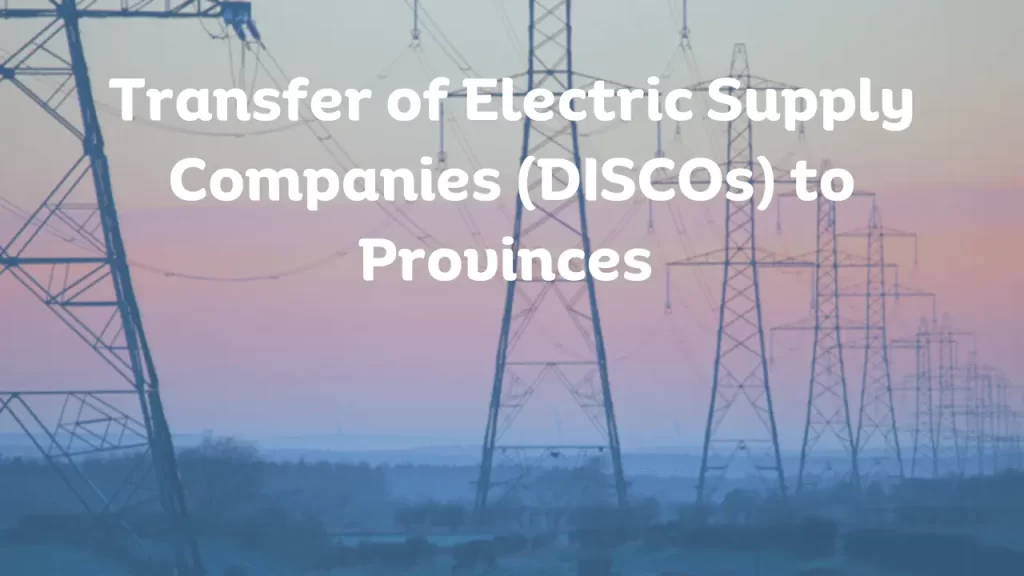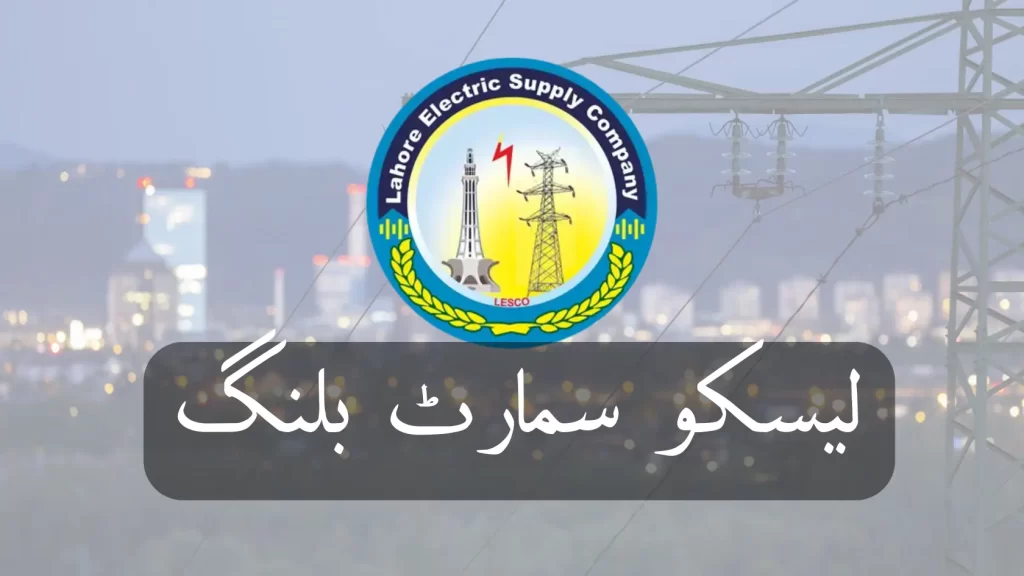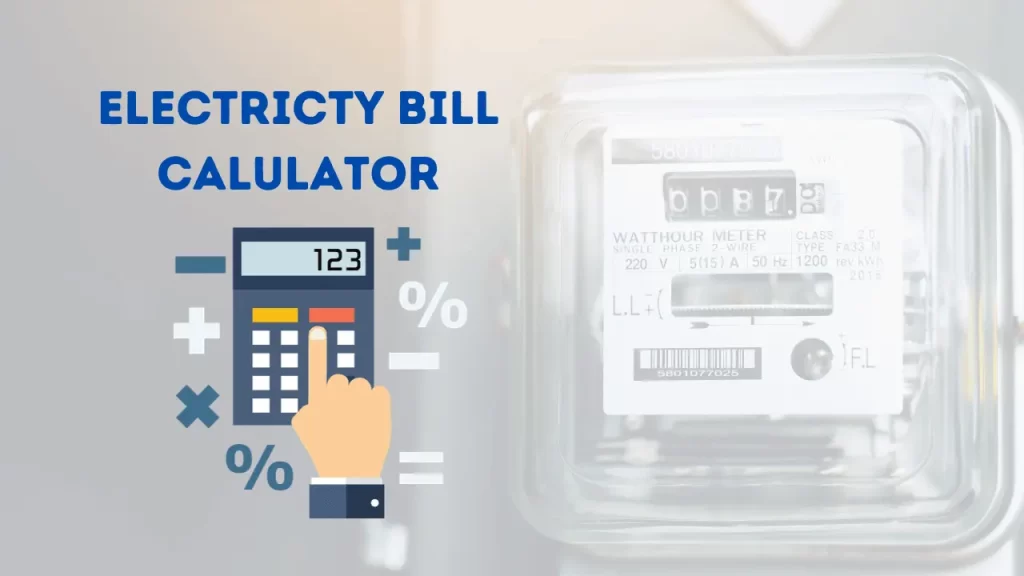TESCO Online Bill 2025 – Get Duplicate Bill
Are you looking for ways to check your TESCO online bill because you don’t have received your monthly bill yet or lost your bill somewhere and now want to download TESCO duplicate bill? Worry not; we welcome you wholeheartedly to our TESCO billing website, which you can access from any device that supports web browsing (desktop computer or mobile device).
Here we’ll explain the procedure to view or print a TESCO bill for free along with the complete information about TESCO (Trible Areas Electric Supply Company). If you are living in Peshawar or Peshawar Electric Supply Company supply area you can also easily check your PESCO bill here.
Search Wapda TESCO bill Below
Enter your Reference Number or Customer ID for Tesco
How to find the Reference # & Customer ID?
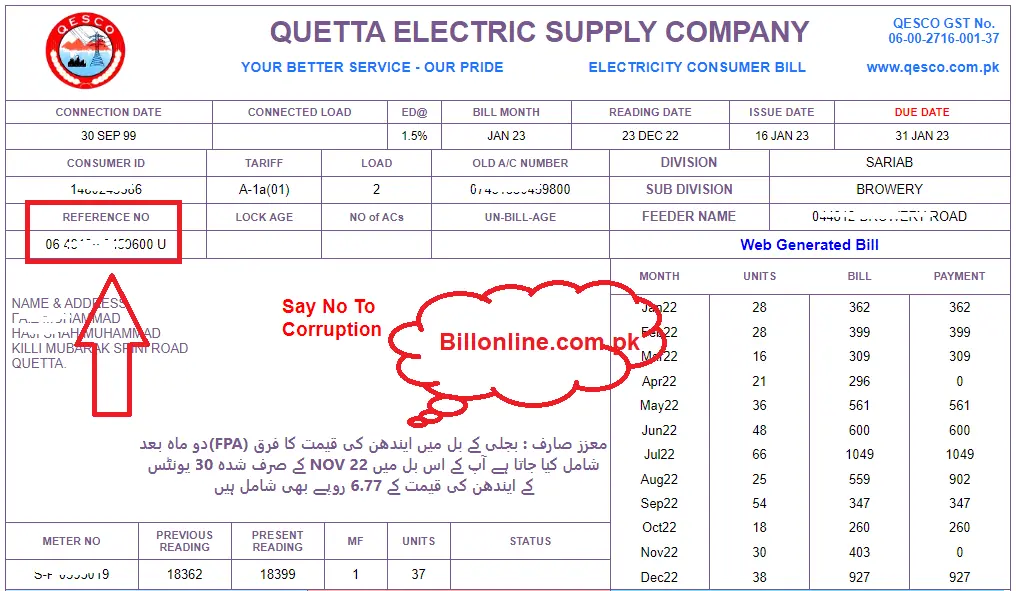
Print your TESCO Online bill:
If you’re in need to view your TESCO electricity bill to check the due date of the billing amount or want to download a duplicate copy, you need to put the 10-digit Customer ID or 14-digit reference number (you can find these parameters on the extreme left side of the bill). Through any of these 2 parameters, you can see or print duplicate bills following the below online procedure:
- In the “Search Wapda TESCO Bill” field, enter a 14-digit reference # without space or dashes and hit “view”.
- Now you’ll see that your TESCO online bill containing all information has been opened in a new tab. Here you can check the due date, bill status, billing amount, and more.
- To directly download the TESCO duplicate bill to your device, click the “Download” button if you want to take a hard copy printout of your billing invoice, then set printer with your device and press “Ctrl+P” or click the “Print Bill” Button. Your Tesco online bill copy is ready…
TESCO Bill Cost Estimator
TESCO bill estimator is an online, easy-to-use, fast, and free tool that you can use to get the estimated monthly bill based on the units consumed. Just check your meter reading for consumed units, then enter this value and the amount per unit. The TESCO online bill calculator will provide you with the estimated bill amount, including all TESCO slabs and taxes.
TESCO History
TESCO stands for Trible Areas Electric Supply Company, which was established about 19 years back in 2004. It’s responsible for energy distribution among tribal territories, breeding organizations, and FRs. PEPCO and the department of energy in Pakistan regulate all the activities of TESCO.
It’s located in Peshawar and is the only source in the area to provide power to customers. It serves its customers to perform all activities on 11 kV, 66 kV, and 132 kV transmission lines. It consists of 3 divisions (an SS&TL division, an M&T division, and a construction division ), a sales department, and 5 operational departments.
TESCO Stand For
Trible Areas Electric Supply Company
Founded in 2004.
TESCO Area of Supply
The tribal area under TESCO covers approximately 1200 km containing 6 FRs and 7 agencies besides the Afghanistan borderline.
The 6 PESCO FRs are:
The 7 agencies under TESCO are:
TESCO Contact Numbers & Address
You can contact the TESCO helpdesk in case you encounter any issue that you wish to resolve with the assistance of the TESCO online complaint support team.
Helpline TESCO
TESCO Website:
TESCO Headquarter
TESCO Emails:
How to Deposit TESCO Bill?
Once you get the hard copy of the electricity TESCO online bill, you can deposit it in the Pakistan post office or any of the below-mentioned commercial banks. A complete list of banks and branches will be shared in a separate post.
- Allied Bank Limited
- United Bank Limited
- Bank Alfalah
- Habib Bank Limited
- Meezan Bank
- National Bank of Pakistan
Pay TESCO Bill Online
TESCO provides the facility for its customers to pay bills online from the comfort of their homes without wasting time and disturbing their work. It provides several choices to its customers in terms of online payment methods that are listed below:
- Bank Apps
- Mobicash
- Jaszcash
- Easy paisa
Choose any of these methods, and select the bill type and payment options. Select your eclectic distribution company, enter 14 digit reference number of 10 digit customer ID, and click “Pay Now” to proceed with the TESCO online bill payment.
Final Words
TESCO is the leading company under WAPDA that deliver power to tribal areas. We’ve provided every bit of knowledge about this electric distribution company. If you belong to these areas, we hope your queries related to TESCO online bill are cleared now.
FAQs
Can I Use CNIC to pay or check the TESCO online bill?
No, TESCO doesn’t provide such a facility; up to this point, you can pay or check the bill only using a reference number or customer ID.
How can I apply for a new TESCO electricity connection?
Visit TESCO’s official website for a new connection, read all the instruction, fill out the online form, and submit it to register for a new electricity connection.