SEPCO Online Bill 2025
Are you looking for ways to check SEPCO online bills or download a duplicate copy of the bill? Worry not; our website is a free-of-cost electricity bill-checking resource where you can access SEPCO bill online for each month within minutes. This website makes it a breeze to view your SEPCO WAPDA bills, confirm the due date and total billing amount, and save duplicate electricity bills if needed using any devices (Computer/ Mobile).
Download a Duplicate copy of the GEPCO bill here
Search Your SEPCO Online Bill
Enter your Reference Number or Customer ID for Sepco
Where is the reference number of the SEPCO Bill mentioned?
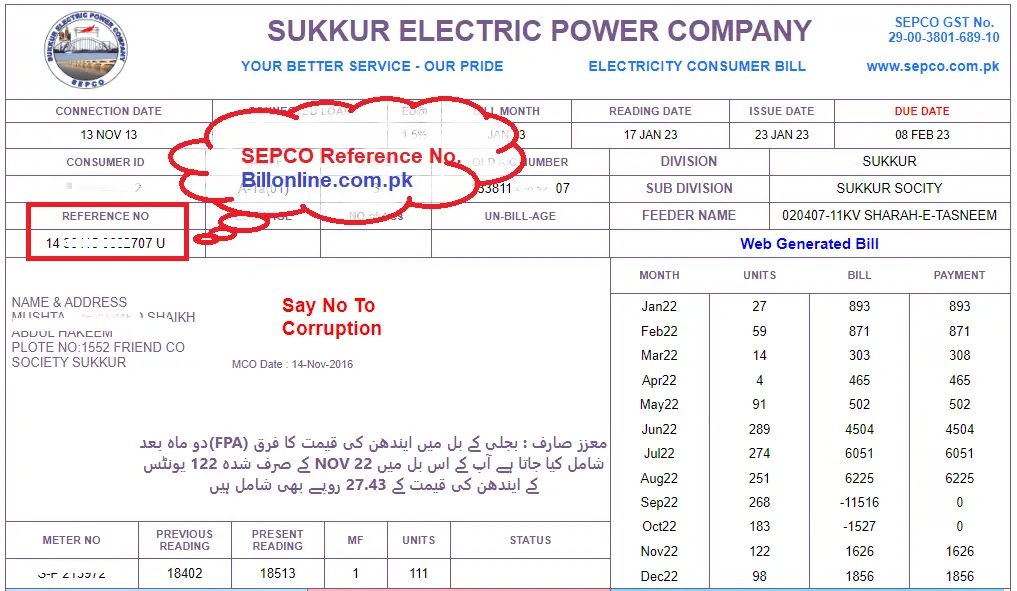
Check SEPCO Electricity Bill:
You just need to enter the reference number/customer ID to take a printout of your SEPCO bill for payment. We’ve elaborated the whole procedure in detail with all the related stuff about SEPCO. So, let’s get started without wasting further time.
- Simply enter a 10-digit customer ID or 14-digit reference # in the input field given on this website and click “View bill“.
- You’ll get a duplicate bill number with a due date; just click “View Full Bill” to see the complete bill in a new tab.
- You can simply save the bill to your device by clicking on the “download” button.
- If you want to print the hard copy of this duplicate bill for payment, set the printer and click “Print Bill“.
Note: Remember, this website is user-friendly and supports all devices; you just need a stable internet connection and a device that supports web browsing to get the SEPCO WAPDA bill from the comfort of your home.
SEPCO Bill Last Date
سیپکو بل آخری تاریخ
SEPCO, the Sukkur Electric Power Company, does not have fixed billing dates for all its coverage areas; billing cycles may vary based on location and distribution schedules.
| SEPCO Bill Details | SEPCO Bill Important Dates |
| Bill Month: | March 25 |
| Reading Date: | 14 March 25 |
| Bill Issue Date: | 21 March 25 |
| SEPCO Bill Due Date: | 07 April 25 |
SEPCO Online Bill Calculator
SEPCO Online bill calculator is an online utility to better assist you in estimating your expected bill for the latest month. You just need to provide the units consumed and the amount per unit.
The bill calculator will perform the rest of the job and provide you with the estimated bill amount, including all SEPCO taxes (FPA, Tariff, etc.). This estimated amount will be much closer to the original electricity bill amount.
SEPCO Overview
SEPCO stands for Sukkur Electric Supply Company. It’s a Sukkur-based power distribution unit that supplies electricity to Sukkar and its nearby areas. The estimated overall population under SEPCO is 50 million plus.
SEPCO came into being on July 26, 2010, when HESCO (Hyderabad Electric Supply Company) was separated into 2 halves to ensure smooth and adequate services to consumers in this area.
When was the SEPCO established?
SEPCO was established on 26th July 2010.
SEPCO Areas of Coverage
SEPCO is responsible for providing adequate electric supply to 56300 square kilometers of the area with 690472 customers. For smooth running, it’s divided into 4 circles and 3 operation units, namely Sukkur, Dadu, and Larkana.
The 10 districts of Sindh that came under SEPCO are listed below:
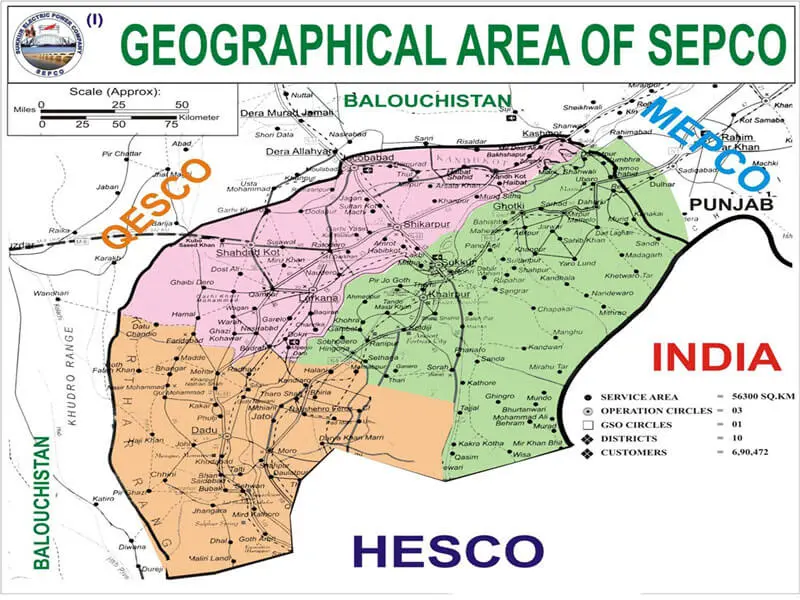
If you live in any of the above regions and have not yet received your e-bill, then you can simply download the SEPCO online bill duplicate copy by following the procedure mentioned above.
QESCO Head Office Address & Helpline
You can register your complaints or any other issue related to SEPCO through the below helplines.
SEPCO HQ Number:
QESCO Website:
SEPCO HQ Address:
Complaint numbers:
Consumers can contact by calling 118 or SMS at 8118 to register complaints related to SEPCO.
Now customers are more welcome to register to overbill, bill correction, power supply, general services issues or power theft complaints using any of these channels.
How to Pay SEPCO Bill Online?
SEPCO customers can pay bills using online payment methods. You can simply visit the post office or the nearest commercial bank branch to pay the bill if you have a hard copy of the bill.
But the online utility is the best intuitive of the power distribution sector under the control of the Government of Pakistan. It permits users to pay bills online from the comfort of their homes via a website, any bank’s official website, Easy Paisa or Jazzcash. The simple procedure to pay a bill online is elaborated below:
- Open your concerned mode to pay SEPCO Online Bill.
- Go to utility and select power; here, you must select SEPCO from all available options.
- Enter the bill reference number, and the bill amount will pop up on the screen.
- Click the “Pay Bill” button.
The bill will be paid, and you’ll see that the billing amount has been deducted from your account.
SEPCO Online Apply New Connection
SEPCO cares for its customers, thus making the process of applying for a new electricity connection super easy. You being the SEPCO customer not need to travel long distances to the head office of the customer service center and waste your time standing in long waiting lines and then filling out a physical application form.
You just need to visit SEPCO’s new connection online apply, read all the instructions, select the connection type, fill out the online form and attach a soft copy of the required documents, and then submit the application form. Once you submit the form, the relevant department will process it and install your new connection within 35-45 working days.
Final Thoughts
In a nutshell, checking SPCO duplicate bill is child’s play if you know the reference number or customer ID. We’ve discussed the procedure to resolve your queries, along with all the relevant SEPCO information. We hope this straightforward guide will prove a problem solver for you to resolve all your mysteries about SEPCO.
Term: www sepco online bill
FAQs
How do I apply for bill amount correction?
If you feel the SEPCO bill is charged wrongly as per unit consumed then you have to visit your nearest SEPCO office for correction.
How many grace days are given to pay bills?
15 grace days will be given to you to pay your bills.
How do I check my SEPCO bill?
To check the SEPCO bill online, just put your 14-digit reference number of the bill in the input field provided on our website and then hit search.
How can I pay the SEPCO bill online?
You can pay SEPCO bills online using any of the online payment methods like Easy Paia, Jazz cash, etc.
How many taxes are included in the SEPCO electricity bill?
Approximately 8 types of taxes are charged on your SEPCO electricity bill. like, FPA, GST, TV fee, electricity duty, F.C SURCHARGE, etc.
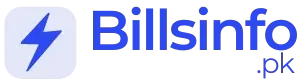
“Check out this fantastic website for all your needs!”
Thanks!