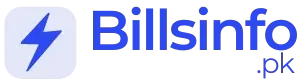Pay Wasa Faisalabad Bill Online | A Step-by-Step Guide 2025
Paying WASA Faisalabad bill online has never been easier. With multiple methods available, you can choose the one that best suits your needs. From mobile banking to using digital wallets like Jazz Cash and EasyPaisa, or even paying through bank websites, the process is designed to be convenient and user-friendly.
This guide will walk you through each method step-by-step, ensuring that you can manage your bills effortlessly.

آپ اپنا واسا فیصل آباد کا بل چیک کریں
Key Takeaways
- Multiple online methods are available for paying WASA bills, including mobile banking, Jazz Cash, EasyPaisa, and bank websites.
- Mobile banking apps provide a secure and convenient way to pay your water bill from anywhere.
- Jazz Cash and EasyPaisa offer easy-to-use platforms for quick bill payments, with additional benefits like promotions and rewards.
- Bank websites allow for direct bill payments, often with detailed instructions and customer support.
- Signing up for WASA Bill SMS Service can help you stay updated on your billing information and due dates.
Mobile Banking for WASA Faisalabad Bill Payment
Mobile banking offers a convenient way to pay your WASA bill online Faisalabad, allowing you to utilize their services efficiently. This method ensures that you can manage your payments securely and without any hassle.
Using Jazz Cash to Pay Your WASA Faisalabad Bill
Creating a Jazz Cash Account
To start using Jazz Cash for your WASA Faisalabad bill payment, you first need to create a Jazz Cash account. Download the Jazz Cash app from your app store and follow the registration process. Ensure you have your CNIC and a valid mobile number handy.
Paying Your Bill with Jazz Cash
- Open the Jazz Cash app and log in to your account.
- Navigate to the ‘Bill Payments’ section.
- Search for ‘WASA Faisalabad’ in the list of available billers.
- Enter your WASA account number and confirm the amount due.
- Complete the payment using your mobile wallet balance.
Always double-check the payment method and recipient details before finalizing your transaction. Keep a copy of your payment receipt for future reference.
Check Water Bill Duplicate online
Advantages of Jazz Cash
Using Jazz Cash for your WASA Faisalabad bill payment offers several benefits:
- Convenience: Pay your bills anytime, anywhere.
- Security: Secure transactions with multiple layers of authentication.
- Speed: Instant payment processing.
Jazz Cash provides an easy and convenient way to pay bills in just a few steps. Login to your internet banking or mobile wallet and complete your utility payments effortlessly.
EasyPaisa: A Convenient Way to Pay Your WASA Faisalabad Bill
EasyPaisa offers a convenient way to pay your WASA bill online Faisalabad, allowing you to utilize their services efficiently. Follow these steps to get started with EasyPaisa for your WASA bill payments.
Registering for EasyPaisa
- Download the EasyPaisa app from the Google Play Store or Apple App Store.
- Open the app and sign up using your mobile number.
- Complete the registration process by providing the required details and verifying your account.
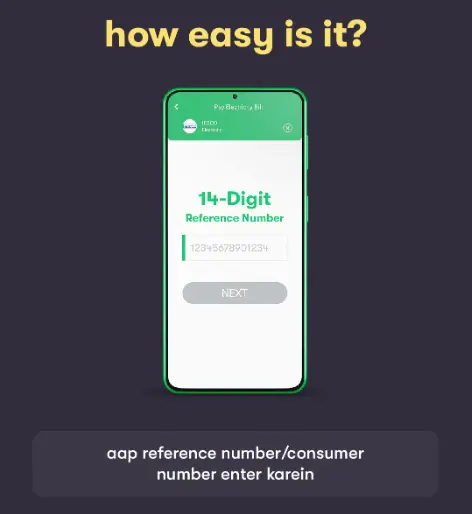
How to Pay Using EasyPaisa
- Open the EasyPaisa app and log in to your account.
- Navigate to the ‘Bill Payments’ section.
- Search for ‘WASA Faisalabad’ in the list of billers.
- Enter your WASA account number and the amount due.
- Confirm the payment details and proceed to pay using your EasyPaisa wallet balance.
- Keep a copy of your payment receipt for future reference.
Why Choose EasyPaisa
- Convenience: Pay your WASA bill from the comfort of your home.
- Security: EasyPaisa ensures secure transactions with multiple layers of protection.
- Accessibility: Available 24/7, so you can pay your bill anytime, anywhere.
Choose the option that suits you best and enjoy the ease of online water bill payment in Pakistan.
Paying Your WASA Faisalabad Bill Through Bank Websites
Paying your WASA Faisalabad bill through bank websites is a straightforward and secure method. Many banks offer online bill payment services, making it convenient to settle your dues without leaving your home. Here’s how you can do it:
Accessing Your Bank’s Website
- Open your preferred web browser and visit your bank’s official website.
- Log in to your online banking account using your credentials.
- Ensure that your bank supports WASA Faisalabad bill payments.
Navigating to the Bill Payment Section
- Once logged in, look for the “Bill Pay” or “Payments” section on the dashboard.
- Search for WASA Faisalabad in the list of available billers.
- Select WASA Faisalabad and proceed to the next step.
Completing the Payment Process
- Enter your WASA account number and the amount due.
- Review the payment details to ensure accuracy.
- Confirm the payment and follow any additional steps required by your bank.
- Save or print the payment confirmation for your records.
Utilizing your bank’s website for bill payments ensures a secure and efficient transaction process. This method is especially useful if you prefer managing your finances through your bank’s online portal.
Signing Up for WASA Bill SMS Service
The WASA Bill SMS Service offers a convenient way to receive your monthly water bill directly on your phone. By providing your SMS number and account number, you can get your bill via SMS each month before the due date. To access this service, visit the official website of WASA Faisalabad.
Checking Your WASA Faisalabad Bill Online
Steps to Check Your Bill Online
Here’s how you can easily check your WASA Faisalabad bill:
- Visit our website, where you’ll find the page for WASA Faisalabad bill checking.
- Click on the button labelled “WASA Faisalabad Bill Page”.
- You will be redirected to the official page.
- Enter your 9-digit WASA Account Number.
- It will display your WASA Faisalabad bill.
- At the top right side of the bill, you’ll find a “Print this bill” button. Click it to print or save the bill as a PDF.
Understanding Your Bill Details
Your WASA Faisalabad bill contains several important details:
- Account Number: A unique 9-digit number assigned to your account.
- Billing Period: The duration for which the bill is generated.
- Due Date: The last date to pay the bill without incurring late fees.
- Total Amount Due: The total amount you need to pay.
- Usage Details: Information about your water consumption.
Printing or Saving Your Bill
To keep a record of your bill, you can either print it or save it as a PDF. Simply click on the “Print this bill” button located at the top right side of the bill. This feature allows you to maintain a digital copy for future reference.
By following these steps, you can easily access and manage your WASA Faisalabad bills online, ensuring convenient access to your billing information.
Alternative Methods to Pay Your WASA Faisalabad Bill
You can pay your WASA Faisalabad bill at various designated banks. These banks are authorized to collect payments on behalf of WASA, ensuring your transaction is secure and processed promptly. Simply visit the nearest branch of any designated bank, provide your bill details, and make the payment.
In addition to banks, there are several payment collection points across Faisalabad where you can settle your Water bill. These points are strategically located to offer convenience and accessibility. Look for authorized payment centers in your locality and pay your bill without any hassle.
While WASA Faisalabad doesn’t offer direct online bill payment on its website, you can still use various online methods to pay your bill. These include:
- Mobile Banking: Utilize your mobile banking app to make payments securely.
- Jazz Cash: Use the Jazz Cash app to pay your bill conveniently.
- EasyPaisa: Make use of the EasyPaisa app for bill payments.
- Bank Websites: Visit your bank’s website and follow the bill payment instructions.
These methods offer a convenient way to pay your WASA bill online Faisalabad, allowing you to utilize their services efficiently. Choose the option that suits you best and enjoy the ease of online water bill payment in Pakistan.
Conclusion
Paying your WASA Faisalabad bill online has never been easier with the variety of methods available. Whether you choose mobile banking, Jazz Cash, EasyPaisa, or your bank’s website, each option provides a secure and convenient way to manage your water and sanitation services. By following the steps outlined in this guide, you can ensure timely payments and avoid any service disruptions. Embrace the ease of online bill payments and take control of your WASA Faisalabad billing process today.
Frequently Asked Questions
How can I pay my WASA Faisalabad bill online?
You can pay your WASA Faisalabad bill online through various methods such as mobile banking, Jazz Cash, EasyPaisa, and through your bank’s website.
Is it possible to pay my WASA Faisalabad bill using mobile banking?
Yes, you can use your mobile banking app to pay your WASA Faisalabad bill securely.
Can I pay my WASA Faisalabad bill using Jazz Cash?
Yes, Jazz Cash offers a convenient way to pay your WASA Faisalabad bill through its app.
How do I register for the WASA Bill SMS Service?
To register for the WASA Bill SMS Service, you need to follow the registration instructions provided by WASA Faisalabad. It usually involves sending a specific SMS to a designated number.
Can I check my WASA Faisalabad bill online?
Yes, you can check your WASA Faisalabad bill online by visiting the official website and entering your 9-digit WASA Account Number.
What are the advantages of using EasyPaisa to pay my WASA Faisalabad bill?
EasyPaisa offers a convenient and quick way to pay your WASA Faisalabad bill without the need to visit a physical payment location.